Almost all modern cars have various sensors in and around the vehicle. These sensors constantly send data back to a computer which uses this data to determine whether the car has a problem. If a problem is detected, a warning light usually illuminates on the dashboard.
Cars often have quite a lot of warning lights, but as a learner driver, you’ll not need to know all of them, just a few that are important for driving. It is however good practice to have a basic understanding of the dashboard warning lights colour system. If a warning light comes on, it’s typically illuminate in one of four possible colours.
Red Warning Lights
 Red warning lights are the most important as they often represent an urgent fault that may result in vehicle breakdown or even a risk to driver and passenger safety.
Red warning lights are the most important as they often represent an urgent fault that may result in vehicle breakdown or even a risk to driver and passenger safety.
If a red warning light comes on while driving, you should inform your driving instructor or supervising passenger, and they’ll advise you on what to do.
Amber Warning Lights
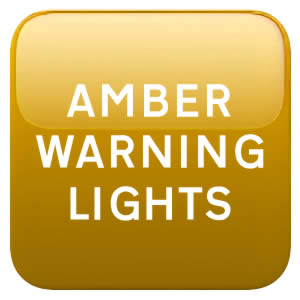 Amber or yellow warning lights are not as urgent as red warning lights and represent wither a minor fault, or vehicle utility system that’s usually switched on by default but has been manually switched off or disabled by the vehicle.
Amber or yellow warning lights are not as urgent as red warning lights and represent wither a minor fault, or vehicle utility system that’s usually switched on by default but has been manually switched off or disabled by the vehicle.
An unexpected amber warning light should be investigated as soon as possible, but usually doesn’t require immediate attention unless it’s related to tyre pressures.
Green Warning Lights
 Green warning lights represent a utility or system that’s been switched on but are usually off by default.
Green warning lights represent a utility or system that’s been switched on but are usually off by default.
For example the night time driving lights, front fog lights, cruise control system etc. Green warning lights are used as a reminder that something is on, rather than not working.
Blue Warning Lights
 The only blue warning light on the dashboard is used when full beam / main beam driving lights are activated. These are the brightest lights used for driving and to prevent dazzling drivers of oncoming vehicles, they should be set to dipped beam.
The only blue warning light on the dashboard is used when full beam / main beam driving lights are activated. These are the brightest lights used for driving and to prevent dazzling drivers of oncoming vehicles, they should be set to dipped beam.
Additionally, do not use full beam when following another vehicle as this will dazzle the driver in their mirrors.
Warning Lights to be Aware of
As a new learner driver, the only warning lights you need to be aware of are as follows:
Indicators
The indicators or ‘turn signals’ must be used before you intend on changing direction; for example before making a lane change or turning into a new road.
If you signal to the left, the left green arrow dashboard symbol flashes along with the front-left and rear-left external indicator lights. If you signal to the right, the right green arrow flashes along with the front-right and rear-right external indicator lights.
If the hazard warning lights are activated, both arrows flash and all external indicator lights flash. The indicator lights flash and make a sound to warn you that they are switched on. Always switch off indicators after the manoeuvre has been completed.
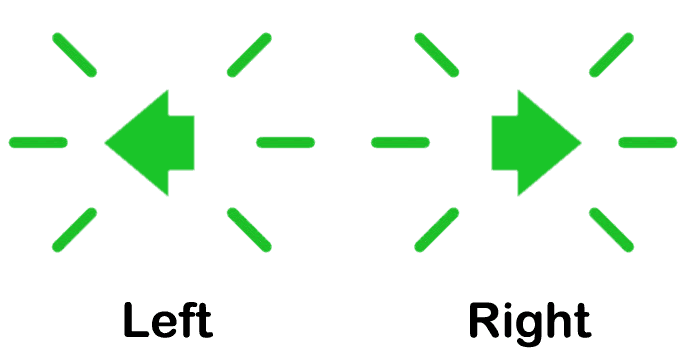
Parking Brake / Hand Brake
The parking brake symbol or handbrake symbol illuminates in red to tell you that the hand brake or parking brake is on.
There are two types of brake; electronic parking brake and handbrake. Electronic parking brakes are engaged and disengaged by a button and when engaged, a red ‘P’ symbol in a circle is displayed. The handbrake is a traditional lever located in the car’s centre column that is operated by the hand. When the handbrake is a applied, a red exclamation mark in a circle is illuminated.
Ensure that the parking brake or hand brake is released and the warning light is off before attempting to drive the car.
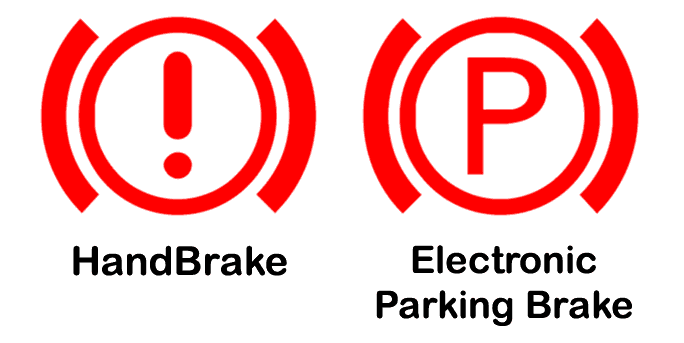
Warning Lights at Start Up
When switching on the car’s ignition and starting the engine, many warning lights come on for a few seconds then go off. This is normal and is due to either bulb checks or due to a system carrying out a self-diagnosis to ensure the system is working correctly.
Nice content and informative that every car owner can refer through it.